IQOS 3 DUO FROSTED RED LIMITED EDITION
AED 399.00AED 530.00 (-25%)
IQOS 3 DUO FROSTED RED LIMITED EDITION
- Iqos 3 Duo System
- Iqos 3 Pocket Charger A1505
- Iqos 3 Holder A1406
- Iqos USB-Cable Type C
- Iqos Usb Ac Power Adaptor S52a21
- Iqos Cleaning Tool
- Iqos Cleaning Sticks
IQOS 3 DUO FROSTED RED LIMITED EDITION
The new revolutionary model of IQOS 3 DUO FROSTED RED LIMITED EDITION color available now in Dubai, UAE. it’s the same ios 3 duo which charges for two HEETS at once in half of charging time, then it’s again ready to smoke 2 more cigarettes in just 2 minutes. a holder with a pocket charger which basically works like a power bank which helps you to smoke all day long
Phillip Morris introduced a new model of IQOS 3 duo in UAE with a new color today. Holder allows you to smoke two Heets at once and at the same time the holder is charged for the first one in half of the regular charging time in comparison with regular IQOS 3.
The Frosted Red Limited Edition adds a chromatic touch to your IQOS experience. , this limited edition introduces you to an unexpected but strikingly balanced new combination of looks and styles for unique moments.
Style and feel, reimagined
Real tobacco experience with no smoke, no ash, and less smell. All this with the option to shine in new colors with the new IQOS 3 DUO Frosted Red limited edition in UAE. The first-ever IQOS customized so redly and blue bring out the best in each other.
Warm and cool, working in tandem
Colors come in two categories: warm and cool. The former (which includes reds, oranges, and yellows) is energetic in nature, while the latter (comprised of blues, greens, and purples) feels more tranquil. The yin and yang of the color world, warm and cool tones are like a seesaw—seamlessly offsetting one another for an effect that’s one part simulation, one part peacefulness.
How to use IQOS 3 DUO Frosted Red Limited Edition?
1. Tap the IQOS 3 DUO Pocket Charger button to check the battery level. If it’s low, plug the device into a power outlet using an original IQOS AC adaptor and cable.
2. To turn the IQOS 3 DUO Pocket Charger on or off, press the button at the top for 4 seconds. Check the status lights on your IQOS Holder to see the battery level. 2 lights mean it’s fully charged and you can use it twice. 1 light means 1 use. No lights mean it’s time to recharge the holder.
3. To use your IQOS 3 DUO Holder, gently insert a HEETS stick. Don’t twist it. If you do, you risk breaking the blade. After you’ve inserted the HEETS stick, press and hold the holder button. You’ll feel a vibration and the lights will pulse slowly. That means the holder is getting ready. When you feel two vibrations and both status lights are steadily on, that means you’re good to go.
4. If you feel two vibrations again, that means your IQOS time is nearly up. Slide open the IQOS 3 DUO Holder, remove the HEETS stick, and slide the holder shut. Tap the holder button to see the device’s status. Remember: one light means there’s one use remaining. You can use IQOS again or place the holder back in the charger.
5. With the IQOS 3 DUO Holder in the charger, watch the lights on top of the charger. When it’s flashing, that means the holder is charging. When both lights are on, that means you can take the holder out.
How to clean your IQOS 3 DUO Frosted Red Limited Edition?
Cleaning shouldn’t be hard work. So our cleaner tool makes it easy.
1. There’s no liquid involved in the cleaning process. Once your IQOS 3 DUO Holder is cool, after at least 30 seconds from the last use, you can slide the cap off.
2. Tap out any loose tobacco inside your IQOS 3 DUO Holder. Check that the cleaning tool is in good condition. Now insert it to the end of your IQOS 3 DUO Holder. Don’t twist yet! Once the cleaner is in the holder, twist the cleaner gently 2 or 3 times. When you finish, carefully remove the cleaner.
3. Every once in a while, you can also use the IQOS cleaning stick to clean inside your IQOS 3 DUO Holder. Remember to avoid the blade when you do so. And clean the cap, too, top and bottom.
How to charge your IQOS 3 DUO?
1. Tap the IQOS 3 DUO Pocket Charger button to check the battery level. A flashing light at the top of the charger signals a low battery. Plug the IQOS 3 DUO Pocket Charger into a power outlet using an original IQOS AC adaptor and cable. Now the flashing light indicates the battery’s charging. When the status bar is full, that means you have a full charge, which is good for up to 20 uses.
2. Check the status lights on your IQOS 3 DUO Holder. Two lights mean your holder is fully charged and you can use it twice. 1 light means you only have 1 use left. No lights mean it’s time to recharge your holder.
3. Slide open your IQOS 3 DUO Holder, remove the HEETS stick, and then slide the holder shut. Insert the IQOS 3 DUO Holder into the charger. Check the two small lights at the top of the charger. When they’re flashing, that means the IQOS 3 DUO Holder is charging. When they’re steady, that means your IQOS 3 DUO Holder is ready to use.
How can I reset my IQOS device?
You can easily reset your IQOS device by pressing and holding the Pocket Charger Button for 8 seconds and then releasing it. The Battery Status light will fade in, blink twice, and then progressively fade in to confirm a reset.

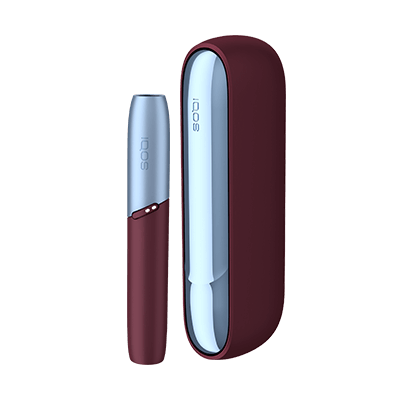











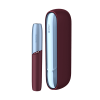
Reviews
There are no reviews yet.